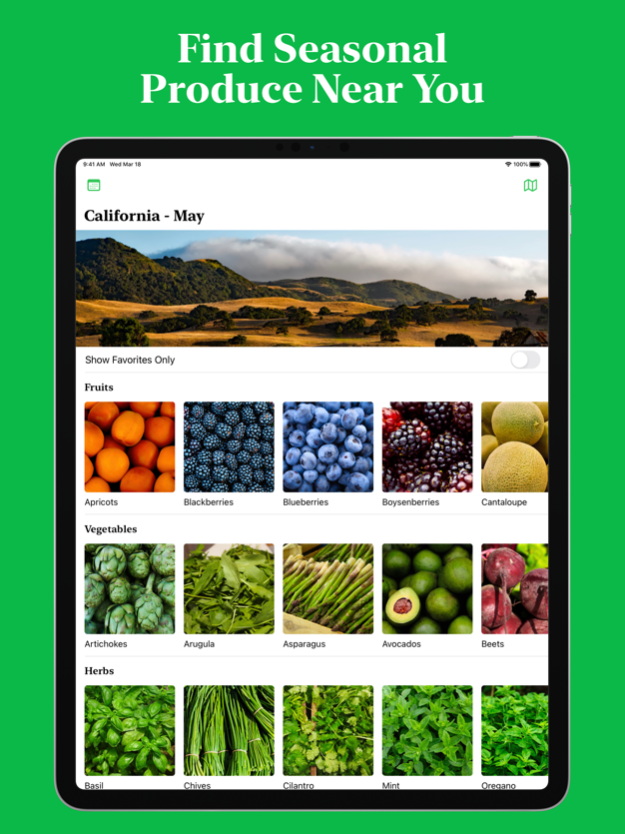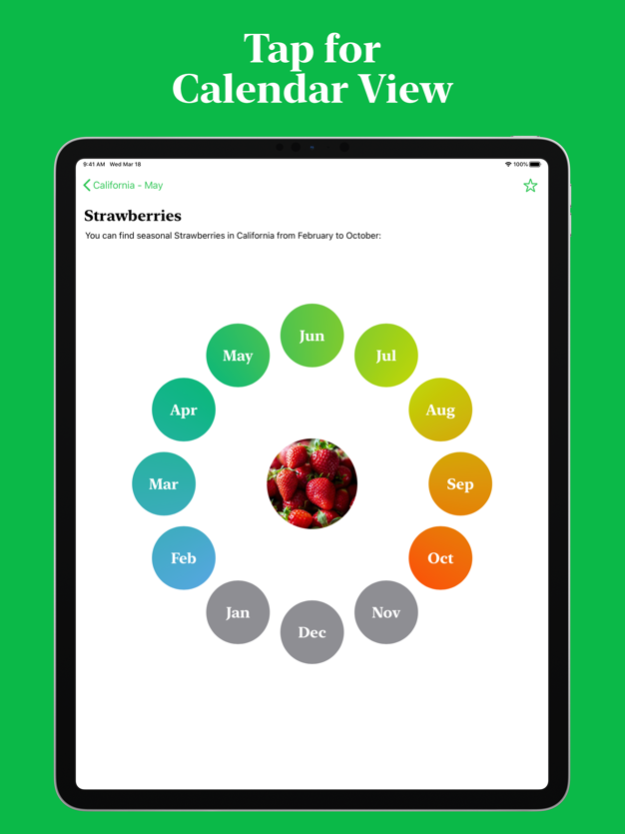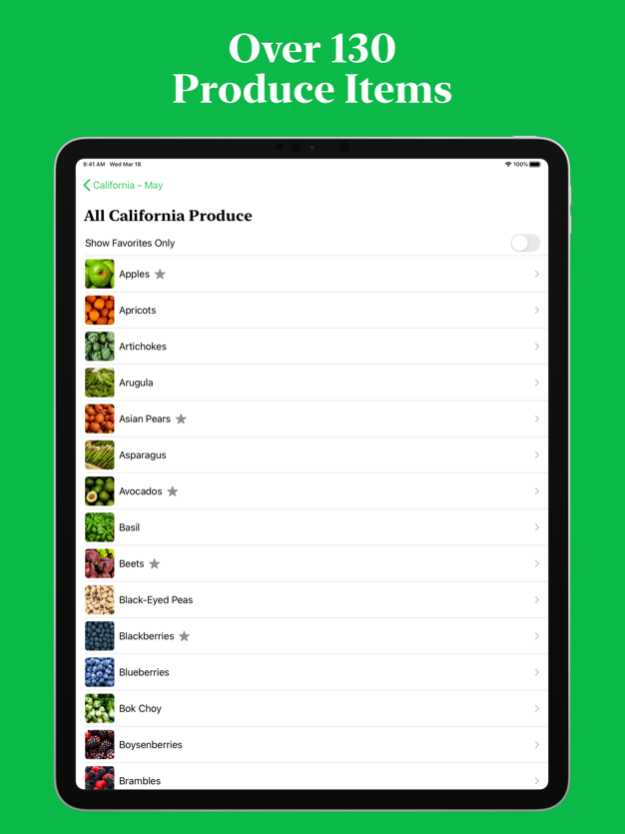SeasonEats 1.2.1
Continue to app
Paid Version
Publisher Description
SeasonEats provides a quick and easy way to see what produce is currently in season near you. Featuring favorites, notifications and a companion watchOS app.
Supporting over 130 items of produce, all 50 US states, and the United Kingdom SeasonEats has you covered. The app utilizes your location and the current month to elegantly display the produce that is currently in season near you.
Additionally you can manually view other months and locations, tap on produce to show a calendar view for the produce over the whole year, or bring up a list of all produce in your location to quickly find the produce you are looking for. For those with an Apple Watch there is now a companion app to help you out on the go!
Eating seasonally can help ensure you purchase the best tasting produce, whilst also saving money and decreasing your environmental footprint.
Seasonality data has been cross-sourced from the most regarded sources in each location including State Agriculture Departments, Academic Institutions and Horticultural Societies.
If your favorite produce is not within SeasonEats or you would like us to add a new location, please get in touch via our website and we will endeavor to get the information added for you.
Aug 5, 2020
Version 1.2.1
-Minor bug fixes
About SeasonEats
SeasonEats is a paid app for iOS published in the Health & Nutrition list of apps, part of Home & Hobby.
The company that develops SeasonEats is Liam Bates. The latest version released by its developer is 1.2.1.
To install SeasonEats on your iOS device, just click the green Continue To App button above to start the installation process. The app is listed on our website since 2020-08-05 and was downloaded 0 times. We have already checked if the download link is safe, however for your own protection we recommend that you scan the downloaded app with your antivirus. Your antivirus may detect the SeasonEats as malware if the download link is broken.
How to install SeasonEats on your iOS device:
- Click on the Continue To App button on our website. This will redirect you to the App Store.
- Once the SeasonEats is shown in the iTunes listing of your iOS device, you can start its download and installation. Tap on the GET button to the right of the app to start downloading it.
- If you are not logged-in the iOS appstore app, you'll be prompted for your your Apple ID and/or password.
- After SeasonEats is downloaded, you'll see an INSTALL button to the right. Tap on it to start the actual installation of the iOS app.
- Once installation is finished you can tap on the OPEN button to start it. Its icon will also be added to your device home screen.